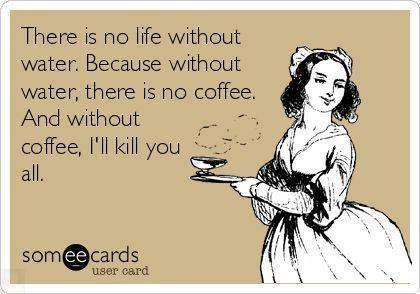by
Many factors can cause your stringed instrument to have intonation problems, including old strings and fluctuations in weather and humidity. Maintain and protect your instrument to keep your guitar in tune.
I was chatting with a teaching colleague about a class recording project that his students were wrapping up, and he mentioned that a rock band had come into our campus studio for a weekend recording session and couldn’t manage to get their electric guitars to stay in tune. They had to live with the recordings of poorly intonated instruments, and we used it as a lesson to our own sound recording students to meet with the band well before the session day and emphasize the importance of getting their instruments into studio shape for every recording project.
While the next band to come in had better luck with tuning, a few of the following ones didn’t, which prompted us to add a well-intonated Taylor electric guitar to the recording studio’s gear kit. Now, when a band shows up with guitars that are not set up properly, the students can suggest trying the Taylor, which we know has rock solid intonation. Most guitarists are happy to do so and are pleased with how “in tune” the results are.
But what causes a guitar to have intonation problems? And what can you do about it if your instrument is causing you to be frustrated? How can you keep your guitar in tune?
Symptoms of intonation problems
Guitars use what is known as an equally tempered scale, as do pianos and most western musical instruments. Without going into the science, the guitar’s tempered scale is a compromise and doesn’t result in 100% precise tuning or intervals between notes. Since guitars have this inherent weakness when it comes to being in tune, it’s important to develop a basic understanding of guitar intonation and adjustments to get the best performance out of your instrument.
Most guitar players have a tuner of some sort, whether it’s a stomp box on the floor, an expensive rack mounted LED cascade, or a simple portable LED-model – all of which can speed up tuning and accuracy. Tuners can be helpful in diagnosing and making basic intonation adjustments yourself, which we’ll discuss. One of the most obvious signs that your instrument has intonation issues is if each string played open is in tune, but when you play a bar chord anywhere up the neck, it sounds out of tune. Shaun Conrad, an experienced luthier, lists some of the potential causes for guitar intonation issues on his informative website, guitarrepairbench.com.
- Guitar intonation issues can be a result of:
- Faulty or worn out strings
- High action/Extreme relief (truss rod adjustment needed)
- Bridge/saddle pieces need adjustment
- Nut or frets need adjustment/repair
- Changing string gauge or tunings
The first thing on this list may be the most overlooked. If you can’t remember when you last changed the strings on your guitar or bass and are having trouble with intonation, stop now, get a new set and put them on before proceeding any further! According to Conrad, “Replacing your strings could solve your intonation problems. Also, it is impossible to properly set your intonation with worn strings.”

While we can’t address the full range of possible problems and solutions that spring from Shaun’s list, one of the most basic adjustments can be done by any electric guitarist with a tuner: fine tuning your saddle pieces. I spoke with Bill Stevens, a guitar repair expert who manages The Music Box retail music store in Stockton, CA and who has been adjusting and repairing guitars for more than three decades.

“For a quick check to see how much intonation adjustment is needed,” says Stevens, “I like to use one of the guitar tuners that has a needle to register intonation and an LED that goes to green when the string is in tune. First, tune an open string so it’s in tune using the tuner, then go on up to the 12th fret and press down and play the octave of the open string. If it’s a bit flat, you can shorten the string length by moving the saddle toward the fretboard using the adjustment screw [on an electric guitar]. If the octave registers as sharp, then you’ll lengthen the string by using the adjusting screw to move the saddle in the opposite direction, away from the fretboard.

“Use the tuner to get the octave in tune with the open string. Carefully adjusting the saddle pieces in this way can help clear up some of the most typical intonation problems on your electric guitar. If you have an acoustic guitar, you won’t have individual saddle adjustments, however most manufacturers are shipping new acoustics with compensating saddles which help improve intonation.
“Weather can have a lot to do with how your guitar plays,” Stevens continues. “Try to avoid extreme temperatures when your guitar is in its case. Particularly leaving your guitar in a car in summer, as it can get incredibly hot. In winter, don’t leave your guitar out in the garage or anywhere there will be extreme temperature or humidity swings. Although it sounds pretty basic, get a decent case to protect your instrument, too. Nearly every guitar sold used to come with a case of some sort, but today, many guitars don’t include a case to protect your investment. So I encourage everyone getting a guitar to at least get a soft bag. Also, don’t lay down your guitar when storing it, it’s better to keep it upright in the case, like you would store a vinyl record album.
“Mandolins and ukuleles are less likely to have intonation problems due to their smaller scale. Bass guitars, however, may need regular attention since the amount of tension on the neck is way more than a typical electric guitar.”
Truss rod adjustments
Most modern guitars include a metal rod that helps stabilize the neck and reduce or eliminate neck bowing that plagued older guitars without truss rods. According to Stevens, “Summer is a time when you may typically need a truss rod adjustment due to the heat causing a bit of neck bowing. It’s mostly the case with newer guitars where the wood is not quite cured. Then in winter, the neck may bow a bit in the other direction and you may need a little relief, moving the truss rod in the opposite direction than you did in the summer. Many older guitars won’t require regular truss rod adjustments so long as they don’t experience any extreme conditions, since the wood is settled.”
Your instrument may also require a truss rod adjustment if change to a different gauge of string and end up with action that is too high to play comfortably. Or if you want to use a lowered tuning which results in annoying fret buzz.
“Most new guitars need a truss rod adjustment once you start playing them,” Stevens adds. “Although the guitar was probably set up to play properly at the factory, it’s usually been in storage for a few months time, so it will need a tweak. We offer a free set up and adjustment on every guitar we sell here. I suggest the customer take the guitar home and play it for a week or so, then come back in and tell me how they want it set up. No matter where you are buying a guitar, you should ask that the store go over the intonation and set up for you, ideally at purchase or within the first week after.”
Check your neck’s relief
Unlike adjusting the saddle pieces on your electric guitar, which can only affect string length, truss rod adjustment can have a major impact on your guitar’s playability. I always have an experienced guitar tech make any truss rod adjustments on my guitars. But I can check to see if I need an adjustment using two simple aids, a capo and a thickness or “feeler” gauge to measure the amount of neck relief.

Start by placing a capo at the first fret on your guitar neck. Then with your feeler gauge within reach, hold down the string where the neck joins the body. Insert the feeler gauge between the string and the fret at the eighth fret. On a typical electric guitar, there should be between .3 mm and .5 mm clearance. This clearance is referred to as “neck relief.” Too much neck relief can cause the neck to have higher action in the middle of the neck resulting in poor intonation (fretted notes will be sharp) and just being hard to play. Not enough neck relief can cause fret buzzing.
Conrad also states there is no one measurement for how much relief should be used. “Just like anything else in adjusting guitars, neck relief is a player’s preference. It depends on the style of the instrument and the player.” Should you want to go ahead and dive into making your own truss rod adjustments, Shaun shares detailed instructions on electric guitar truss rod adjustments.
Closing thoughts
As a guitarist myself, I’ve played and owned many guitars over the years and I’m happy to say the guitars we have at home now all have very good intonation and are quite stable. Others that I’ve owned over the years were more temperamental, or fluctuated greatly with changes in weather, requiring seasonal adjustments. And while I’m comfortable checking my neck’s relief or adjusting intonation via the saddle pieces, I get a pro to do my truss rod tweaks, when needed. Hopefully, this article has helped you learn a little more about guitar tuning and intonation and you’ll have a better idea of what it takes to make your guitar more playable and in tune, especially if you’ll be using it for recording.
Story Links
Equal temperament (Wikipedia)
Explains the equal temperament system of tuning in a musical instrument.
Guitar Tuning Nightmares Explained (Jack Endino)
A fascinating three-part article on the realities of working to get guitars in tune in the recording studio by Seattle-based engineer/producer Jack Endino.
Tuning the Guitar (Paul Guy)
Delve deeper into the science of how the tempered scale evolved in a fascinating article by Swedish guitar guru Paul Guy.
Keith Hatschek is a regular contributor to Disc Makers Echoes blog and directs the Music Management Program at University of the Pacific. He’s also written two music industry books, How to Get a Job in the Music Industry and The Golden Moment: Recording Secrets from the Pros.
Read more: Guitar intonation: how to keep your guitar in tune – Disc Makers http://blog.discmakers.com/2014/07/guitar-intonation-how-to-keep-your-guitar-in-tune/#ixzz37ac6bUDv